How To Convert a C++ Unreal Project to Blueprint
June 29, 2021
Converting a C++ project to a Blueprint Only project isn't a hard thing to do but a lot of people may not know how simple it is. However, this can cause a lot of issues so make sure it's what you want and prepare before going ahead.
You may be wanting to do this as you only converted to C++ to update a plugin, as I do myself pretty often.
Preparation
This is a very important step which I ignore myself at times, then struggle with fixing the problems.
The biggest point is: DO NOT do this if you heavily rely on C++. (I'm not sure why you'd do that anyway). You'll regret it later as you may need to recreate all of your blueprints. There seems to be a problem where, upon deleting a parent C++ file, you may not be able to reparent its child blueprint properly. Unreal WILL NOT fix it for you. Going from Blueprints to C++ is meant to be a one-way trip.
The Conversion
This is the most simple step.
Just find your
.uproject file and open it in VSCode or Notepad or whatever you have.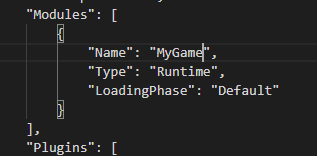
UProject file Modules Config
You'll notice that this Modules section doesn't appear in Blueprint only projects, that's because it's simply not needed. I won't go into how modules work right now as it can be a bit of a rabbit hole and it's out of the scope of this guide.
What you'll want to do is remove the
Modules section, don't be afraid of it, maybe make a backup first though, if you want to go back. Just delete Modules and then relaunch the project. You'll notice it may load a bit faster and won't whine about compiling things.However, if you decide to stick with C++ you may want to read up on deciding what the engine does when an actor falls out of the world. You can read how to do that here: Controlling what happens on Fell Out Of World in UE4.
I, also, have a newer guide on converting a Blueprint Only project to C++ here: How To Convert a Blueprint Unreal Project to C++.
And if you want to help me out, you could consider supporting me over on Ko-Fi at https://ko-fi.com/rhyce
